KTLO User Guides
Learn more about how to use KTLO with our useful video user guides

1. KTLO User Guides Introduction
Welcome to KTLO! This is a good place to get started.
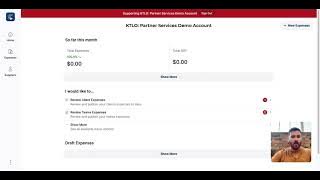
2. Sending an Account Invite
Send an account invite to one of your team members so they can start recording expenses.
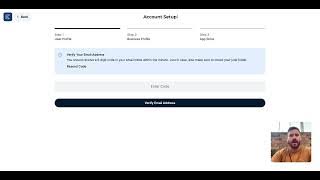
3. Accepting an Invitation to a Business
Learn how you can accept an invite when a business sends you one.
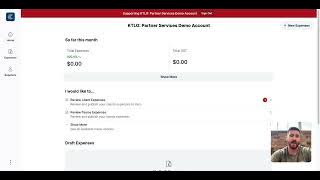
4. Direct Expense Upload from PC Files
Upload a receipt, or multiple from file on your PC.

5. Mobile Receipt Capture
Learn how to capture a receipt using your phones camera in the KTLO app.
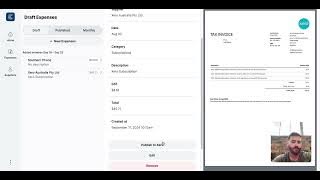
6. Particulars & Details of an Expense
Get a better understanding of the details listed on an expense – and how to review it.

7. Email to Expense Explained
What is 'Email to Expense' and how can you use it automate receipt capture

8. Email to Expense Demonstration
A complete walkthrough of creating an expense from an email.
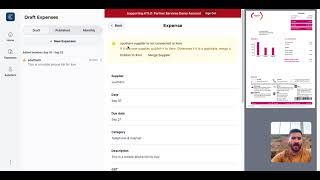
9. Merging Suppliers within an Expense
Occasionally the supplier on an invoice may be detected with a different name – e.g. with or without "PTY LTD". This can reduce quality downstream in places such as financial reporting.
Xero Connection Guide
Learn how to connect your account with Xero and streamline bank reconciliation.
Table of Contents
Getting Started
Before connecting your account with Xero, it is important to know how it will be useful. Connecting your account to Xero will mean that all your expenses, which have been automatically captured and classified, will be synced to Xero as bills. This improves the quality of your business records and makes bank reconciliation as simple as pressing the "OK" button.
The quickest way to learn how to connect your account to Xero is to watch this guide:
Data-flow Diagram
This diagram shows which direction, and what type of information, will be synced between your account and Xero
Publish to/from Xero
Publish to Xero
Frequently Asked Questions
Still have questions? Here are some answers to our most frequent questions
How long does it take to connect your Xero account?
It's lightning quick ⚡️. You can get it done in a few minutes.
Can I customize the connection?
If you do not want to sync your complete chart of accounts – you can customize your connection.
Can I set up a Xero connection from the mobile app?
Currently, you can only set up the connection from the browser application
Does it cost to connect your account to Xero?
There is no extra costs, just added value.
I am using the browser application and the connect to Xero option is not showing?
You are required to be either an account 'owner' or 'admin'. Check your team member role.
Need Help With Something Else?
We have pretty lightning fast email response times ⚡️. So try reaching out to us there.
Business Expenses Managed
Start using KTLO today. Get started in 3 minutes.